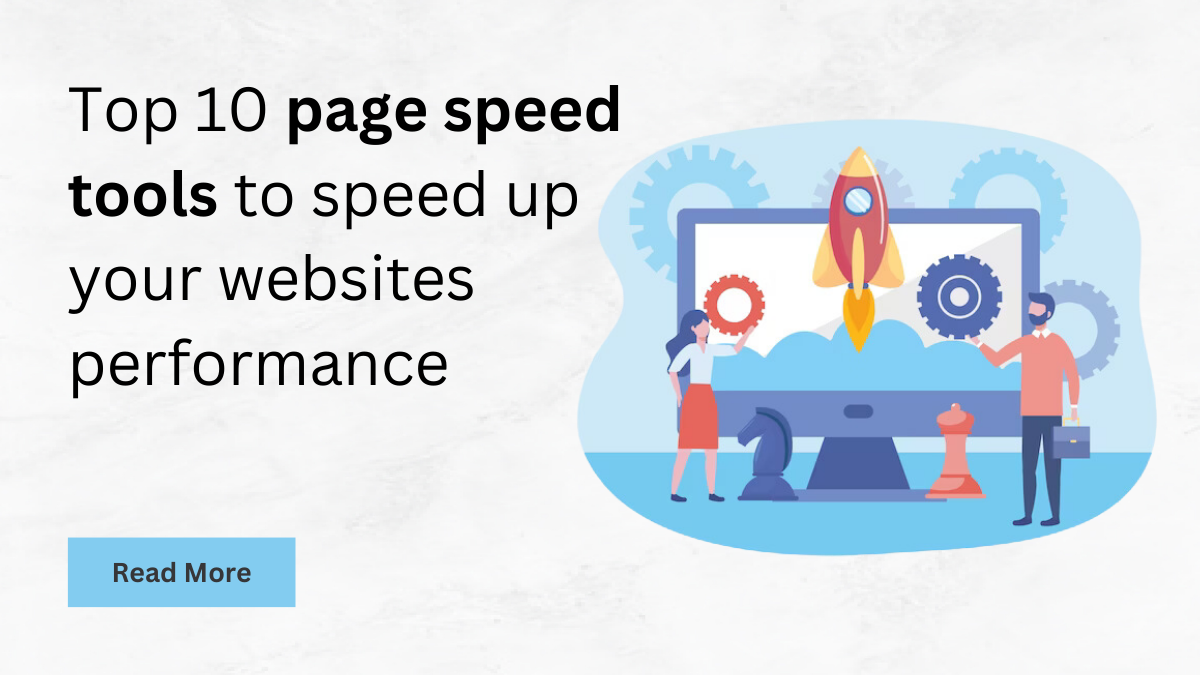
Introduction:
People prefer a single online shop over another and one video streaming service over others for a variety of reasons, including the kind of service they are receiving, price, quality, and—you guessed it—speed. I’m talking about the speed at which a website loads and responds to user interaction. I’ve discussed the significance of even a two-second extra delay in a prior post concerning network latency. Here are the top 10 page speed tools, essential for optimizing your website’s performance and enhancing user experience.
The Reasons for Using Tools for Website Speed Testing:
We thought it would be useful to know exactly how speed monitoring might help you provide users with an improved experience, so I thought I would create a list of the most popular website performance indicators to look for and potential issues to address.
Overly lengthy loading of resources. These could be anything that slows down the speed of loading your online presence, such as fonts, images, multiple plugins, and JavaScript files.
FMP and TTB. You should be mindful of two crucial metrics: time to the first byte and time to the first substantial paint. They’ll let you understand the instant your website loads, and at that point, it begins to display content.
Page sizes, load times, and the quantity of requests. These may significantly increase the time it takes for your website to load; therefore, you should be mindful of them.
Through the use of headers in HTTP, servers can exchange information with other servers by sending requests and responses. To ensure that you are receiving and sending the correct information between the two, you will need to verify these answers and requests. This is also helpful when attempting to troubleshoot various difficulties that you may be experiencing. Discover the top 10 page speed tools to enhance your website’s performance effortlessly.
Website Performance 101: The Basis Ideas for Beginning:
1.Render-blocking code:
The presence of code that prevents the website from rendering is another factor contributing to its slow loading speed. This might be CSS, Javascript, or any other kind of code that stops the current webpage from rendering.
You are unable to skip here since it will have an immediate effect on how your users engage with the pages on your site.
While there are several ways to postpone render-blocking code, I’ll focus on the two most common ones here: Javascript and CSS. A WordPress premium themes caching plugin designed to enhance site speed and user experience.
The CSS has to be addressed next. The primary objective of CSS is to minimize its file size. There are two methods to achieve this: either eliminate any unnecessary classes entirely or transfer them to an alternate CSS file that may be accessed by other web pages after the page’s essential content loads.
Reducing your CSS file is the next action you can take. Through this procedure, you can remove characters from the documents that aren’t needed and would otherwise eat up space, making the page take longer to load. Not only can you minify CSS, but you can also minify HTML and Javascript to get rid of extra characters.
2.Long load times:
The speed with which the website loads is among the most crucial elements of optimization for your website. Your server may be one of the many causes of your website’s postponed loading times. If you have a problem with the server’s response time, monitoring your time for the initial byte will tell you. If so, I could advise you to look into a CDN that can help you with this specific issue.
Top 10 page speed tools
1.GTmetrix:
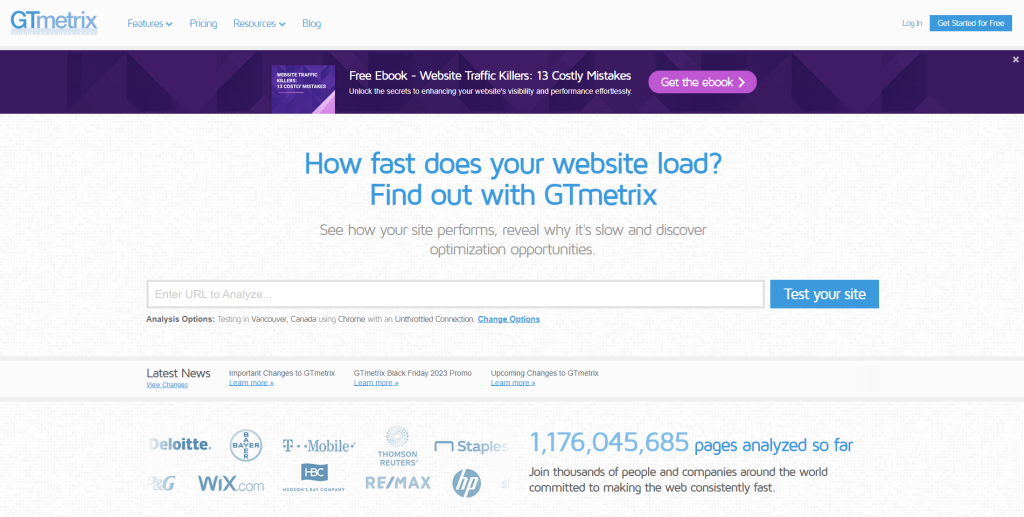
You may obtain complete information on the page’s speed and timing, productivity score, and a lot more using GTmetrix. Additionally, GTmetrix offers recommendations on how to resolve the problems that the test revealed. It’s an online performance statistics tool made by GT.net, a company well-known in the internet industry for Pingdom, a speed monitoring tool. GTMetrix’s main goal is to evaluate the efficiency of your website and present you a list of feasible recommendations for making improvements.
People can only administer an examination from one place if they don’t register. Vancouver, Canada, although you can select your location, several internet browsers, and the kind of connectivity after creating a free account. This should provide a more precise understanding of the manner in which your internet presence functions in different scenarios. Explore the top 10 page speed tools designed to optimize your website’s performance and boost user experience.
2.WebPageTest:
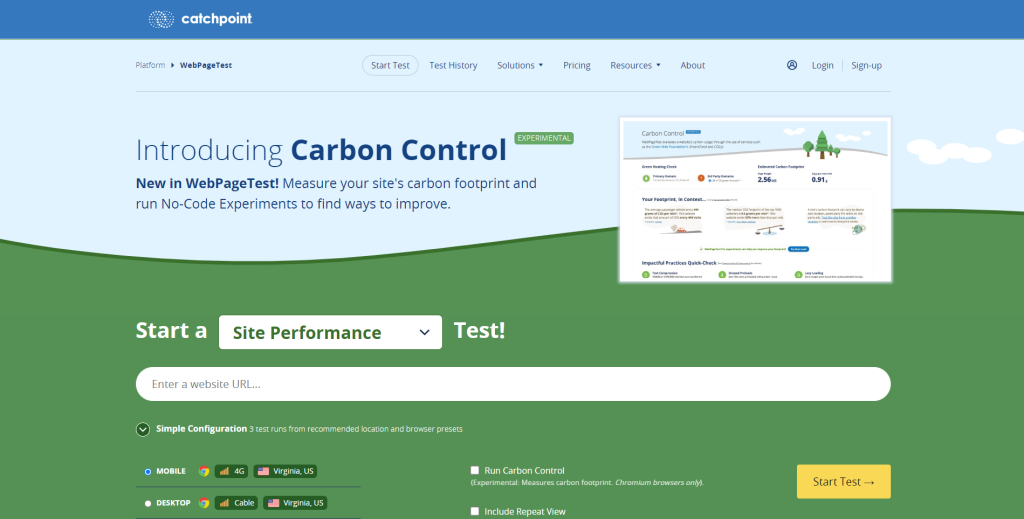
Using one of its 40 locations and a variety of devices, you can benchmark your online presence with WebPageTest.org, a free, open-source website performance evaluation tool. Additionally, you have the option of simulating your tests through a sluggish 4G network or a rapid mobile network. The final product will have a grade that ranges from F to A and contain information regarding caching, TTFB, compression, waterfall charts showing the speed at which resources load, and more. It offers an in-depth assessment that takes consideration of network utilization, rendering speed, and load times. In addition, you’ll receive an in-depth examination of every page part, allowing users to spot any weaknesses and potential spots for growth.
Additionally, it has a somewhat unusual test in which each of the three sets of data is displayed once the test is run on three separate occasions. This aids in determining whether the server can handle all requests and whether the DNS and CDN may be the cause of any delays.
3.Pingdom Speed Test:

Another widely recognized and enduring website performance test tool is Pingdom. The reports are not as broad as those from Google PageSpeed Insights, and you do not need to log in to utilize them. In addition to a breakdown of reply codes, material size, request kinds, requests by domain, and a graph with a waterfall structure that shows you specifics on your file load times, the site’s efficiency is rated from 0 to 100. To aid in the evaluation of your website’s load velocity, we created this Website Speed Test. The objective of this test is to assist you speed up your website by determining which parts of a webpage are too large, too quick, too slow, among other things. We have put forth an effort to make it helpful for both novices and specialists.
Explore the comprehensive selection of top 10 page speed tools meticulously curated to optimize and elevate your website’s performance.
You may conduct just one test using their free tools at any of their 70 locations. You can also set up page loading monitors and alerts if you subscribe to their Synthetics service, which begins at ten dollars per month for 10 uptime tests.
4.Google Page Speed Insights:
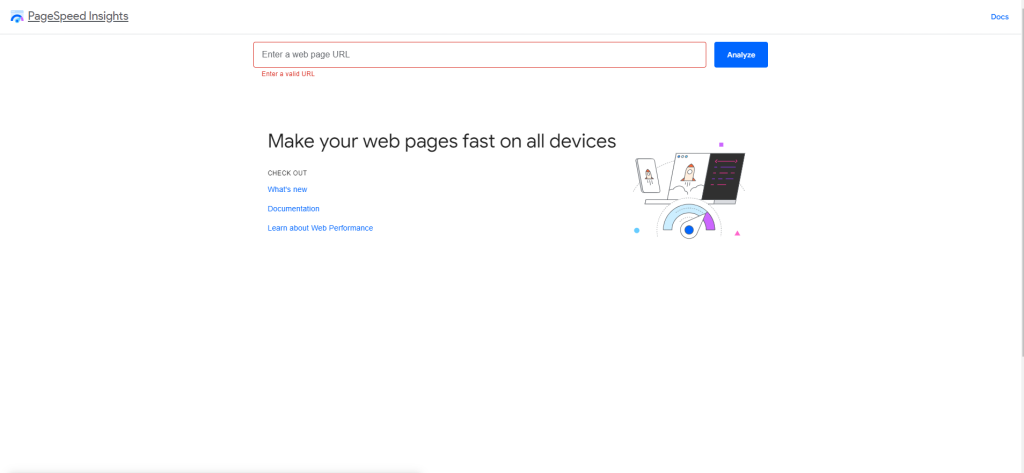
PageSpeed Insights from Google has been the standard tool for website testing and evaluation for many years. Google developed a straightforward tool that rates webpages for desktop as well as mobile devices on a scale of 1 to 100. The webpage loads faster, the higher the number. Google offers a free tool called PageSpeed Insights (PSI) that allows you to measure the speed at which your online presence loads. User experience is impacted by performance of websites, which also affects Google ranking. PSI provides laboratory information gathered on Google servers in addition to field data from actual users. Explore the top 10 page speed tools for turbocharging your website’s performance.
With just one input area for the URL, the user interface appears to be simple. You’ll receive comprehensive information with regard to render-blocking code, TTFB, webpage widths, and other issues when the test has ended. You’ll find a list of suggested measures under each component that will help with the website’s performance.
Google PageSpeed Insights does not offer the customization of requests, alert settings, or the ability to choose different test locations as numerous additional instruments in this list do. But there’s no need to register, and it’s totally free.
5.YSlow:

An open-source program called YSlow allows you to measure page speed and determine performance in accordance with Yahoo! guidelines. Installing their free extensions for Chrome, Firefox, Opera, PhantomJS, Safari, and Node. JS will provide users with access to it. It offers information on the elements of your page, speed and load time data, a website grade, and recommendations on what to do to do better.
WordPress Theme Bundle Investing in a well-optimized theme bundle can significantly enhance website performance and user experience.
Google offers a free application called PageSpeed Insights (PSI) that allows you to determine the speed at which your website loads. User experience is impacted by performance of websites, which also affects Google ranking. PSI provides research information collected on the servers of Google in addition to field data from actual users.
6.Uptrends:
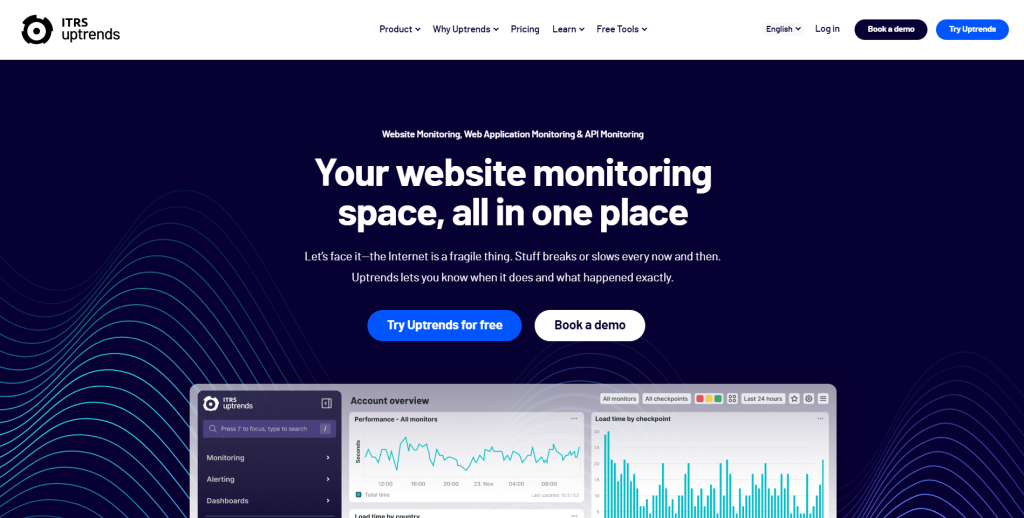
Uptrends provides an easy test that may be taken from one of ten places, and it can be set up to run from a desktop or mobile device. In order to test the internet site under various speed conditions, you’ll be able to optionally select throttled bandwidth and one of four browsers (Google Chrome, Firefox, PhantomJS, and IE) for the desktop test.
The trial version of the test typically has some quiet and does not allow for the setting of alarms; however, when you subscribe to their Uptrends Synthetic Materials product, users can receive all of those features and more for $12 a month, and that includes 60 message credits, RUM, and 10 basic monitorings.
7.Uptime:
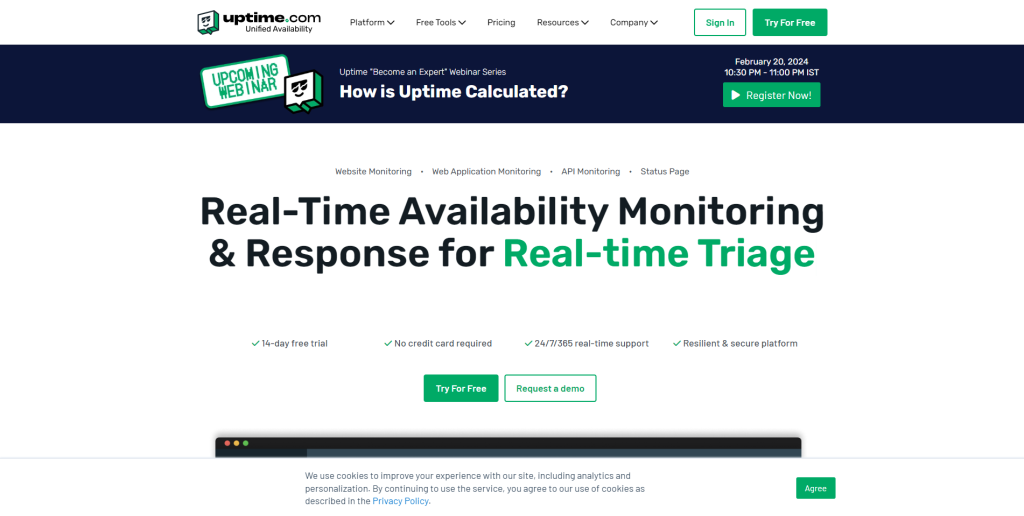
A monitoring program named Uptime (completely unrelated to UptimeRobot.com) allows you to examine your server, web page, and APIs. They provide a multitude of services, including server monitoring, real customer monitoring, page speed tracking, and more, in addition to their artificial monitoring solution.
Uncover a wealth of information on the top 10 page speed tools, meticulously selected to enhance your website’s performance and user experience seamlessly.
You may verify your website’s uptime at one-minute intervals from anywhere in the world, including six continents. The prices start at $16 per month and include 10 checks, 60-month credits, and a 4-month data history.
8.Yellow Lab Tools:
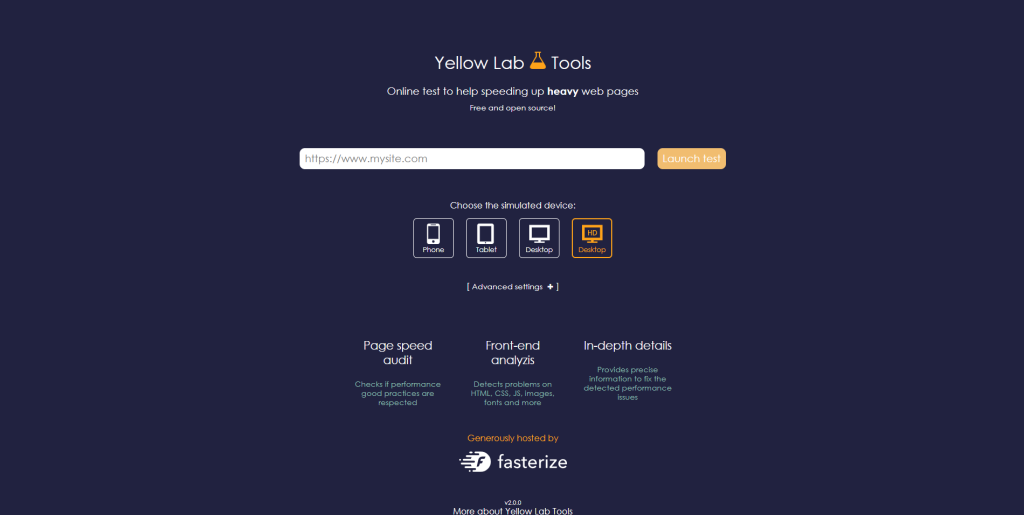
A more recent player in the website tracking space, Yellow Lab Tools gives you straight-to-the point facts regarding your website. When the test is conducted, a grade and score are displayed initially, followed by the testing details, which include the web page weight and all associated information, request specifics, Dom details, block details, CSS details, and the server configuration details. Overall, it’s a fantastic tool, but compared to the other resources on this list of tools, it does seem to be lacking in depth if it pertains to specific details.
9.Varvy Pagespeed Optimization:
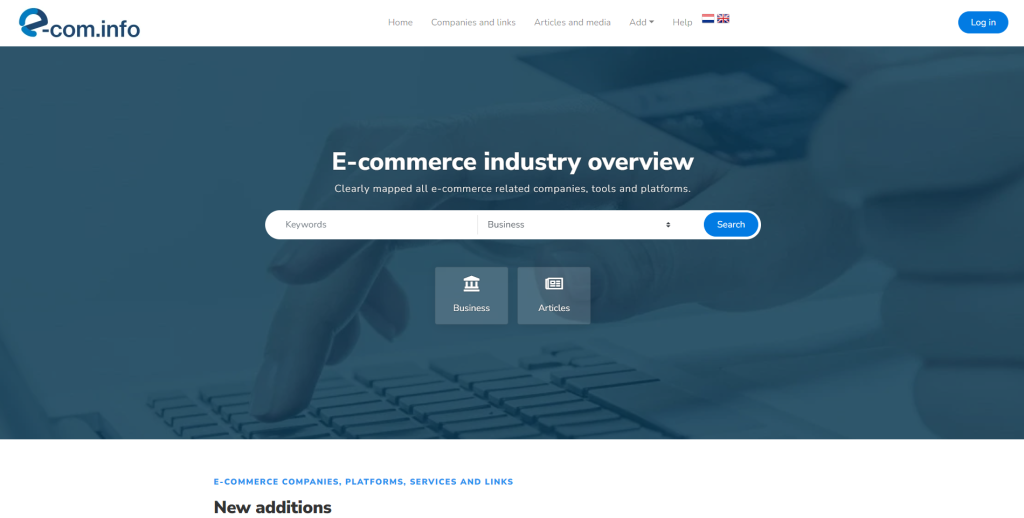
Varvy PageSpeed Optimization is a free application that evaluates the functionality of your website and offers ideas for improving the user experience. Patrick Sexton, the author of Getlisted.org, also built it. Most Secure WordPress Hosting choosing secure hosting is crucial for optimizing website performance and ensuring a reliable user experience.
Your report is divided into five parts by Varvy PageSpeed Optimization, which includes an overview of the test, an asset map, information on CSS delivery, Javascript in order usage, and several sections with specific details on how to optimize images, browser cache, compression, and server reply.
10.dotcom-monitor:
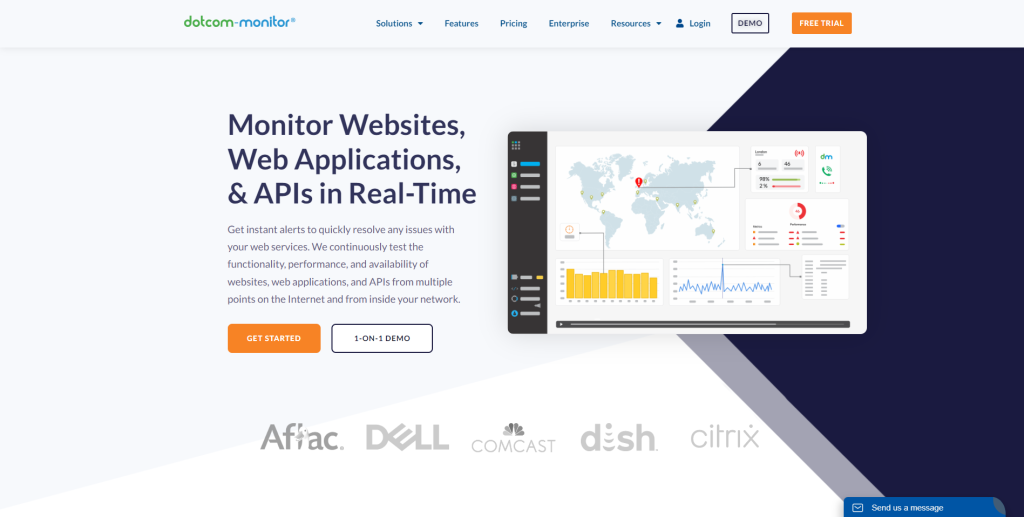
You get 25 various places and 7 different web browsers (including Blackberry) with dotcom-monitor, which leads me to suppose that they are either historians or that they actually require updating their service.
Following the test, you will receive details regarding your server answers and a score according to the speed at which the test loads. Additionally, you will be able to see what an additional visit appears like for a user who already has cached data on their computer and visits your website for the second time. Additionally, Lighthouse will provide you with a thorough page speed insight report.
Conclusion:
Testing the efficiency of a website is essential for enhancing the user experience and resolving potential issues. Long-loading assets, FMP and TTB metrics, site widths, load times, and the quantity of queries are examples of common site performance indicators. HTTP headers allow servers to communicate with each other, and in order to debug problems, it is crucial to verify these requests as well as their responses.
Monitoring the length of time for the first byte can help solve server faults, and long waits for load are an essential aspect of optimization. Javascript and CSS are a couple examples of render-blocking code that can cause sluggish loading rates. Get rid of any classes that aren’t required or move them into a separate CSS document to make the CSS file smaller. Minifying Javascript, HTML, and CSS is additionally beneficial.
Comprehensive data on page speed, schedules, efficiency scores, and other topics can be found on GTmetrix. It provides troubleshooting advice and can be used with different operating systems, browsers, and locations. You may get an improved understanding of the way your online presence works in different circumstances by making a free account. Discover the ultimate list of page speed tools to accelerate your website’s performance effortlessly.
You can measure the efficacy of your online presence with WebPageTest.org, a free, open-source tool for evaluating website performance. It provides a variety of tests, such as waterfall charts, TTFB, caching, and compression. Another reliable tool that breaks down reply codes, material dimensions, request kinds, and requests by site is Pingdom Speed Test. It offers a waterfall framework, material size breakdown, request categories, and reply codes. Websites are rated by Google PageSpeed Insights on a rating system of 1 to 100, with quicker websites loading first. An open-source tool called YSlow analyzes page performance and speed according to Yahoo! standards. It provides details on page components, data on performance and load time, a website’s grade, and suggestions for improvements.


